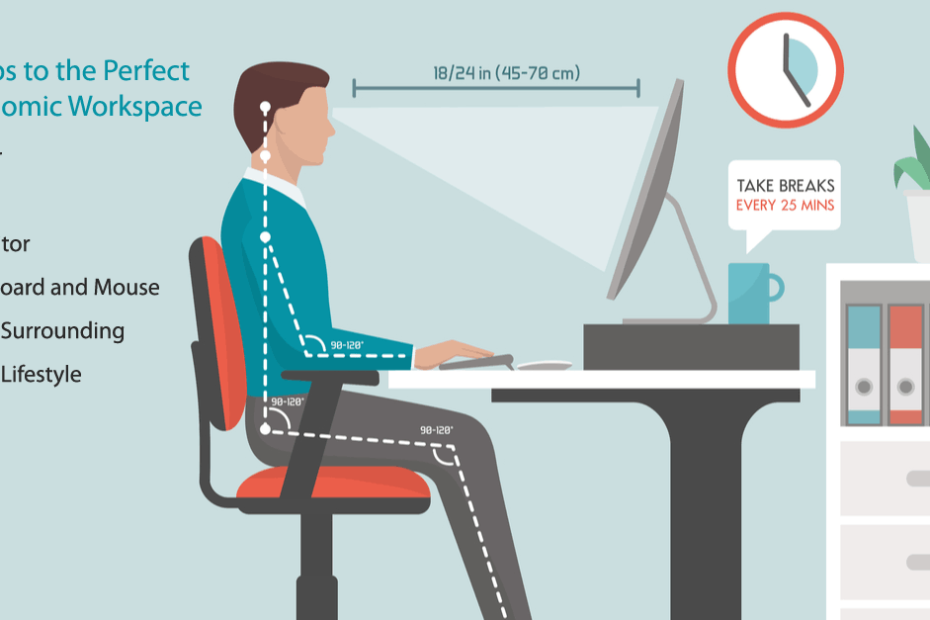Health and Safety Topic – Health and Safety: Ergonomic Assessments and Ergonomic Tips for a Healthy Workspace
In today’s workplace, health and safety are no longer confined to managing large-scale hazards like fire safety or chemical spills. For millions of office workers and professionals in desk-based jobs, workplace safety also involves creating an environment that promotes health and comfort, particularly through ergonomics. Ergonomics is the science of designing workspaces, tools, and tasks to fit the needs of the worker, preventing strain and injury while promoting long-term well-being.
This blog will delve into the importance of ergonomics in the workplace, offering practical tips for optimizing workstations, improving posture, reducing strain, and encouraging healthier work habits. Whether you’re an employer looking to improve productivity or an employee seeking comfort, these ergonomic tips will help create a healthier and safer workspace.
-
Why Ergonomics Matter in the Workplace
Ergonomics directly affects employee well-being, productivity, and workplace safety. Poorly designed workstations can lead to repetitive strain injuries (RSIs), musculoskeletal disorders (MSDs), and discomfort, which can significantly impact an employee’s physical and mental health. In the long term, these issues can lead to absenteeism, decreased productivity, and increased medical costs.
The Benefits of Good Ergonomics:
- Reduced Risk of Injury: Ergonomic workspaces prevent RSIs, such as carpal tunnel syndrome and back pain, by reducing physical strain.
- Increased Productivity: Comfortable employees can focus better, work more efficiently, and experience less fatigue.
- Enhanced Employee Satisfaction: An ergonomic workplace demonstrates that an employer cares about employee health, leading to higher job satisfaction and retention.
In a competitive business environment, ensuring that employees are comfortable and safe is essential for maintaining a productive and engaged workforce.
-
Setting Up an Ergonomic Workspace
A well-designed workspace is the foundation of good ergonomics. This includes ensuring that furniture and equipment are appropriately adjusted to fit each employee’s body and tasks. Below are some key components of an ergonomic workspace setup.
- a) Ergonomic Chair
The chair is one of the most important elements of an ergonomic setup. Many employees spend hours sitting each day, so choosing a supportive, adjustable chair is essential for preventing back pain and promoting good posture.
Chair Features to Look For:
- Adjustable Height: The chair should allow the user to sit with their feet flat on the floor and knees at a 90-degree angle. This helps distribute weight evenly and prevents strain on the lower back.
- Lumbar Support: A good ergonomic chair should provide support for the lower back, particularly the lumbar spine, which helps maintain the natural curve of the spine.
- Adjustable Armrests: Armrests should be adjustable so that elbows rest at a 90-degree angle, reducing tension in the shoulders and arms.
- Swivel Base: A chair with a swivel base allows users to move around easily without straining their back or twisting unnaturally.
-
b) Desk Setup
The desk is the next critical component of an ergonomic workspace. A desk that is too high or too low can lead to awkward postures and unnecessary strain.
Tips for an Ergonomic Desk Setup:
- Desk Height: Ideally, the desk should be at a height that allows your arms to rest comfortably at a 90-degree angle when typing. Adjustable desks are ideal for accommodating different users and postures.
- Clear Space Under the Desk: There should be enough space under the desk to allow you to comfortably position your legs and feet. Avoid storing items under the desk that could impede movement.
- Standing Desks: Consider using a standing desk or an adjustable sit-stand desk to alternate between sitting and standing throughout the day. Standing for part of the day helps reduce strain on the back and legs.
-
c) Monitor Placement
Improper monitor placement is a common cause of neck and eye strain. To prevent these issues, the monitor should be positioned so that the top of the screen is at or slightly below eye level.
Monitor Setup Tips:
- Distance from Eyes: The monitor should be about an arm’s length away (roughly 20 to 30 inches), allowing you to read the screen without leaning forward or squinting.
- Monitor Height: The top of the monitor screen should be at or just below eye level. This keeps your neck in a neutral position and prevents strain from looking up or down.
- Screen Angle: Tilt the monitor slightly upward to reduce glare and ensure a comfortable viewing angle.
-
d) Keyboard and Mouse Positioning
Improper keyboard and mouse placement can lead to RSIs like carpal tunnel syndrome. Ensuring that these tools are within easy reach and aligned properly is crucial for preventing hand, wrist, and shoulder strain.
Tips for Keyboard and Mouse Setup:
- Keyboard Position: The keyboard should be placed directly in front of you at a height that allows your wrists to remain straight, with your arms at a 90-degree angle. Use a wrist rest if necessary to keep your wrists neutral.
- Mouse Placement: The mouse should be placed close to the keyboard and at the same height to avoid reaching or straining. Consider using an ergonomic mouse that reduces wrist strain.
- Shortcut Keys: Learn and use keyboard shortcuts to reduce the number of times you need to reach for the mouse.
-
Maintaining Good Posture
Even the best ergonomic equipment won’t prevent injury if employees maintain poor posture. Proper posture keeps the spine aligned and reduces strain on muscles and joints, preventing long-term injuries.
Key Posture Tips:
- Neutral Spine: Keep your spine in a neutral position, with your ears aligned over your shoulders and your shoulders aligned over your hips. Avoid slouching or leaning forward.
- Shoulder Relaxation: Keep your shoulders relaxed, not hunched or raised. This prevents tension in the upper back and neck.
- Elbow and Wrist Position: Keep your elbows at a 90-degree angle and close to your body, and ensure that your wrists are straight when typing or using the mouse.
- Feet Position: Your feet should rest flat on the floor or on a footrest, with your knees at a 90-degree angle. Avoid crossing your legs, as this can lead to hip and back strain.
Training employees on proper posture, along with providing reminders and posture checks, can help reinforce these habits.
-
Ergonomic Breaks and Movement
Even with the best ergonomic setup, sitting for prolonged periods can lead to discomfort and health issues. Regular movement and stretching are essential for reducing the risk of injury and improving overall well-being.
The Importance of Ergonomic Breaks:
- Microbreaks: Encourage employees to take short breaks (1-2 minutes) every 30 minutes to stand, stretch, or walk around. This reduces the risk of stiffness and improves circulation.
- Stretching Exercises: Incorporate stretching exercises throughout the workday to relieve tension in the neck, back, wrists, and legs. Simple stretches like shoulder rolls, neck stretches, and wrist flexions can alleviate discomfort.
- Posture Breaks: During breaks, encourage employees to check their posture and make adjustments as needed. This helps reinforce good posture habits and prevent strain.
- Movement: Promote movement by encouraging employees to stand while talking on the phone, walk to a colleague’s desk instead of sending an email, or hold walking meetings.
In addition to proper posture and equipment, ergonomic workspace design should also account for lighting to prevent eye strain and headaches, which can occur from staring at a screen for extended periods.
Tips for Reducing Eye Strain:
- Adjust Screen Brightness: Ensure that your screen brightness matches the ambient light in the room. Too much contrast between the screen and surroundings can cause eye fatigue.
- Use the 20-20-20 Rule: Every 20 minutes, look at something 20 feet away for at least 20 seconds. This helps relax your eye muscles and reduce eye strain.
- Position the Monitor: Place the monitor away from direct light sources that may cause glare, or use an anti-glare screen filter. Adjust the screen angle to avoid reflections from windows or overhead lights.
- Ambient Lighting: Ensure that the workspace is well-lit with even, indirect lighting to avoid harsh shadows and reduce strain on the eyes.
-
Ergonomic Tools and Accessories
In addition to ergonomic furniture, there are various tools and accessories that can enhance workplace ergonomics, providing additional comfort and support.
Ergonomic Accessories to Consider:
- Footrests: If your feet don’t rest flat on the floor, a footrest can provide support and help maintain proper posture.
- Document Holders: If your job involves reading documents, use a document holder to keep papers at eye level, reducing the need to bend your neck.
- Headsets: For employees who frequently talk on the phone, headsets can reduce neck strain from cradling the phone between the ear and shoulder.
- Ergonomic Keyboards: Ergonomic keyboards are designed to reduce wrist strain by positioning the hands and wrists in a more natural position.
- Standing Mats: If using a standing desk, a cushioned mat can provide support and reduce strain on your legs and back.
With the rise of remote work, ensuring that home offices are ergonomically optimized is just as important as in traditional office settings. Many remote workers may not have access to high-quality ergonomic furniture, making it essential to find creative solutions.
Tips for Remote Ergonomics:
- Use What You Have: If you don’t have an ergonomic chair, consider using cushions for lumbar support or adjusting the height with a pillow.
- Laptop Ergonomics: If working on a laptop, use an external keyboard and mouse to ensure the screen is at eye level. Alternatively, place the laptop on a raised surface like a stack of books.
- Standing Desk Alternatives: Use a countertop or other elevated surface as a makeshift standing desk if you don’t have an adjustable desk.
- Prioritize Movement: In a home office, it can be easier to stay sedentary. Set reminders to stand, stretch, and move throughout the day.
-
Creating a Culture of Ergonomics and Wellness
Ergonomics isn’t just about having the right tools and setup—it’s also about fostering a culture of wellness in the workplace. Employers should encourage employees to prioritize their health and safety by providing resources and promoting ergonomic habits.
Steps to Build a Culture of Ergonomics:
- Training and Education: Offer ergonomic training to educate employees on the importance of proper posture, equipment setup, and movement. Provide materials like ergonomic checklists and posture guides.
- Regular Ergonomic Assessments: Conduct regular ergonomic assessments of workspaces to identify areas for improvement and ensure that employees are using their equipment properly.
- Wellness Programs: Integrate ergonomics into workplace wellness programs, offering incentives for employees who take steps to improve their workstations or participate in movement and stretching programs.
- Feedback and Adjustment: Encourage employees to provide feedback on their workstations and ergonomics needs. Be responsive to requests for better equipment or adjustments.
By prioritizing ergonomics and wellness, employers can create a healthier, more productive, and more satisfied workforce.
Conclusion
Ergonomics is an essential component of workplace health and safety. By designing workspaces that fit the needs of employees and encouraging good posture, movement, and regular breaks, businesses can prevent injuries, boost productivity, and improve employee well-being. Whether in a traditional office or a remote setting, these ergonomic tips provide a roadmap for creating a healthier and more comfortable work environment.
Corporate OHS – Health and Safety
If you are looking for support with occupational health and safety in the UAE and help from expert Safety Consultants. Corporate OHS are a Health and Safety Consultancy services provider. Our HSE Consultants offer expert resources and superior performance to give you greater results.
We specialize in creating workable, user friendly solutions. Aligned to your business activities, operations and budget.
Our range of health and safety consultants services includes;
- Health and Safety Risk Assessments, Ergonomic Assessments
- Hazard identification and control measure implementation
- Gap Analysis
- Audits and compliance audits
- HSE management system development, implementation and review. Including locally compliant systems such as OSHAD. Or OSHJ and/or accredited systems such as ISO 45001, ISO 14001,
ISO 9001 and ISO 50001 - HSE legal compliance reviews and assistance
- Accident investigations
- Business continuity and crisis management
- Long term or project based HSE outsourcing
- Flexible monthly support retainers. Giving access to HSE service without the burden of a permanent cost
To find out more about our services. Please visit our website www.corporateohs.com or send an email to enquiries@corporateohs.com, or call 00 971 4 550 7862.